To Avoid Stories That Touch?
A professional writer attempts to keep a close eye on his daily writing routine, including his schedule, which writing he is working on, and the amount of time he spends on one project.
Similarly, developers and programmers might be curious about which projects they spend the most time on, which files or folders they work on, and so on.
E get why!
The true motivation is the zeal to monitor productivity: programmers are proud of how much time they can devote to their projects. Hence, there is a need to be in tune with time and productivity.
With that in mind, we’d like to introduce an intriguing tool. One we’ve been using for a while.
Keeping Track of How Much Time We Spend Programming
WakaTime aims to provide developers with a simple (relatively) « safe » and centralized tool to track how much time they spend programming daily, weekly, or monthly.
And they perform an excellent job since WakaTime provides three services:
- A beautiful web interface appropriately built (responsive) to visualize your activity.
- You can add many plugins or minor programs to your favorite text editor.
- Also, it is a simple method for embedding charts anywhere on the web.
At ProDevs, WakaTime keeps track of numerous things when you use your editor. It starts by recording the absolute path to the file you’re working with. Thus, you can see which files you’ve worked on for a while. It also keeps track of the current time, the event that prompted it, and the current language syntax for the currently open file. It also keeps track of your current project and branch, if applicable, and the total number of lines in the existing file.
These recordings are either saved locally until you connect to the internet or kept on heartbeat events. A heartbeat like this can be triggered in three ways:
- WakaTime can be integrated into an even more comprehensive range of editors when writing something in a file. From text editors like IDE’s like XCode and PhpStorm to Sublime, there’s something for everyone.
- If you use the editor frequently, it will update every two minutes.
- And when switching between different files.
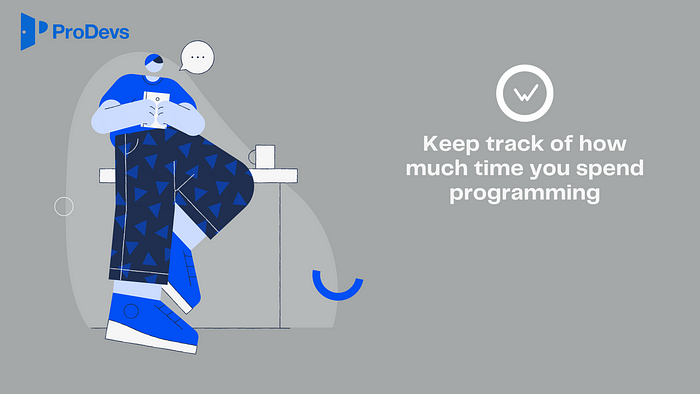
Get Started
The first step is to create an account on WakaTime. After completing the registration process, you do not need to activate your account. You’ll be logged in immediately after entering your email address and password. WakaTime asks you which editor you wish to use directly, and you may start using it by clicking on it.
Sublime Editor
Make sure you have the package control installed before configuring Sublime Text. Open package control and select a package to install. WakaTime can be found by searching for it and installing the required package.
Sublime will ask for your WakaTime API key at the bottom of your screen once the package has been installed. Your Sublime editor will be configured after pressing enter.
Don’t forget your PhpStorm Editor.
Click File -> Preferences in PhpStorm. Go to the plugin section of your preferences and select Browse Repositories. WakaTime can be found by searching for it and installing the plugin that appears. PhpStorm will prompt you to restart after installation. When you re-open the app, a pop-up asking for the WakaTime API key will appear. Copy the API key from the previous page and paste it into the box. Your PhpStorm editor will be configured once you press enter.
In a nutshell, you’ll notice on the WakaTime website that it’s tracking your progress and logging data as soon as you update specific files in your editor.
As we mentioned, WakaTime is more of a time monitoring tool than a tool to track your coding habits.
As we’ve seen, WakaTime also tracks your project name. This means it can track how much time you spend working on a project in your editor and how long you spend working on each file.
You can see how much time you spent using a specific programming language next to your time on a project. Selecting a programming language lets you see which files you’ve modified.
How Wakatime Helps Prodevs
At ProDevs, we strive for more than just skill and value. We also want everyone to have an interest in it. As a result, Wakatime provides insight into the languages that the talents frequently write a notion of the operating system/editor and average daily coding hours.
Remember to hire your Pro Talents in prodevs.io, and you can apply to be a Pro Talent. It is a decision and experience you won’t regret.
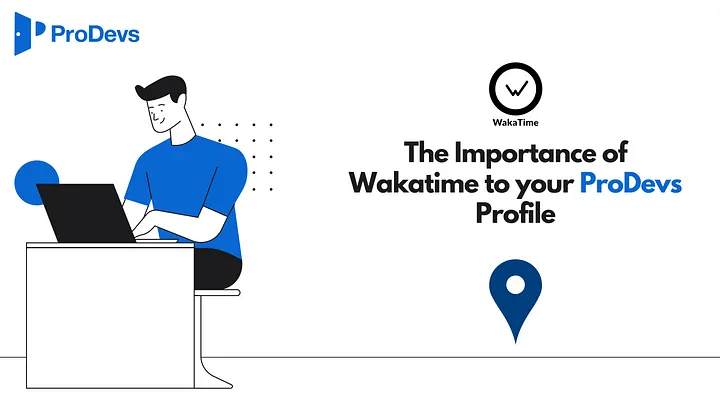
Leave a Reply